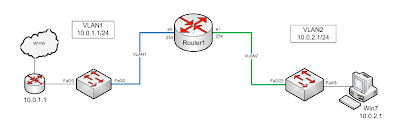
First I remove the NAT configuration from my last post.
router1(config)#no ip nat inside source list NAT pool NAT_POOL overload
Dynamic mapping in use, do you want to delete all entries? [no]: y
Now I configure NAT to map Win7 (10.0.2.1) to 10.0.1.240
router1(config)#ip nat inside source static 10.0.2.1 10.0.1.240
I verify I can reach the internet from the NAT'd host and check the NAT translations
router1(config)#do sh ip nat tran
Pro Inside global Inside local Outside local Outside global
tcp 10.0.1.240:1328 10.0.2.1:1328 208.43.202.17:80 208.43.202.17:80
No comments:
Post a Comment